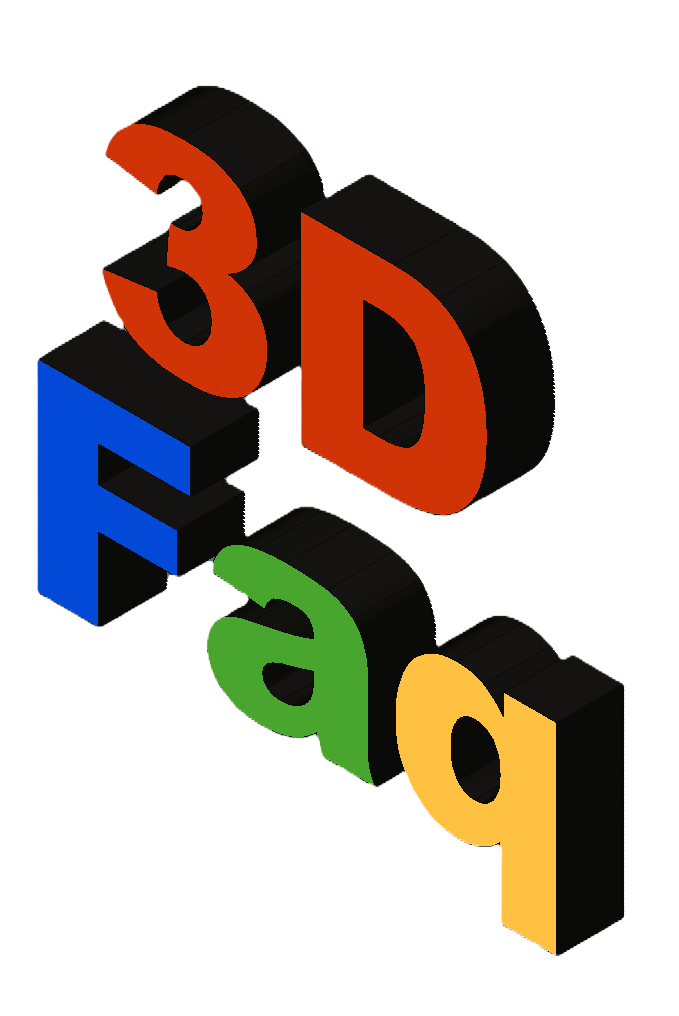02_printer_tuning:01_overview
| 3D PRINTING AND DESIGN REFERENCE DOCUMENT |
|
|---|---|
| Document Title: | Document Title |
| Document No.: | 1716487250 |
| Author(s): | jattie |
| Contributor(s): | |
REVISION HISTORY
| Revision | Details of Modification(s) | Reason for modification | Date | By |
|---|---|---|---|---|
| 0 | Draft release | Document description here | 2024/05/23 18:00 | jattie |
FDM Printer Calibration Overview
Basic Checklist
Calibrating and tuning an FDM 3D printer is required to achieve high-quality prints. Here are the steps you you had to follow in the beginning to get decent prints, however a lot of these are automated now and a lot easier to achieve with standard features built in.
- Ensure Everything Is Tight:
- Check all bolts and screws on your printer to make sure they are tight. Loose parts can introduce slop into your prints, affecting quality.
- Properly tension the belts. If your printer doesn’t have built-in tensioners, consider printing and using a belt tensioner for better control.
- Level Your Print Bed:
- Proper bed levelling is crucial for good adhesion and consistent layer height.
- Use an index card or similar material to set the correct distance between the print head and the bed. Adjust the Z-axis end stop variable if needed.
- Most printers have corner screws for bed levelling.
- Calibrate Your Z-Offset:
- Fine-tune the distance between the nozzle and the bed. This ensures proper first-layer adhesion.
- Adjust the Z-offset in your printer settings.
- Measure Your Filament:
- Measure the diameter of your filament using callipers.
- Input the correct filament diameter in your slicer software.
- Print a Temperature Tower:
- A temperature tower helps you find the optimal printing temperature for your filament.
- Search for a suitable temperature tower model and print it.
- Calibrate Your Extruder:
- Ensure that your extruder is pushing the correct amount of filament.
- Use a calibration cube or other test prints to fine-tune the extrusion multiplier.
- Tune Your PID Settings:
- PID (Proportional-Integral-Derivative) settings control the heating element.
- Use PID autotuning or manually adjust the values for consistent heating.
- Calibrate Your Stepper Motors:
- Check that your printer’s motors move the correct distance.
- Print a calibration cube and measure its dimensions to adjust the steps per millimeter.
- Calibrate the Printing Speed:
- Experiment with different print speeds to find the right balance between speed and quality.
- Adjust speed settings in your slicer.
- Print a Benchy (or Other Calibration Print):
- The Benchy boat is a popular calibration model.
- It helps identify issues like overhangs, layer adhesion, and surface quality.
Patience and persistence are key during the calibration process. Take your time, make small adjustments, and test your settings with various prints. Happy printing!
02_printer_tuning/01_overview.txt · Last modified: by jattie