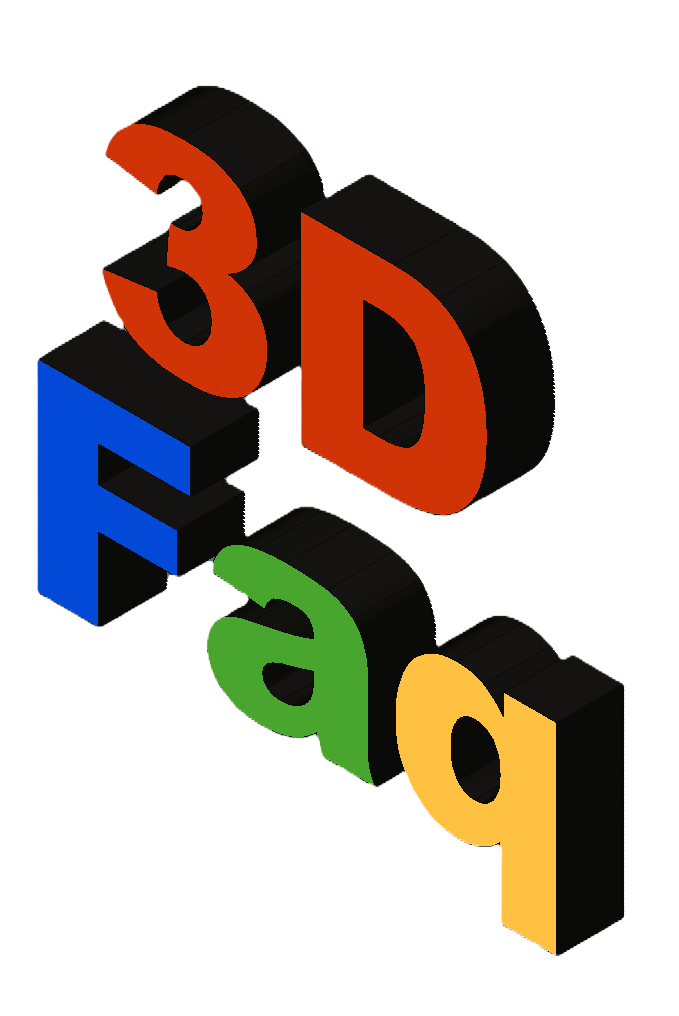This is an old revision of the document!
| 3D PRINTING AND DESIGN REFERENCE DOCUMENT |
|
|---|---|
| Document Title: | Document Title |
| Document No.: | 1755550497 |
| Author(s): | jattie |
| Contributor(s): | |
REVISION HISTORY
| Revision | Details of Modification(s) | Reason for modification | Date | By |
|---|---|---|---|---|
| 0 | Draft release | Document description here | 2025/08/18 20:54 | jattie |
Raspberry Pi Pico MMU
The aim of this project is to build on the work of others that already exist, to learn some and dabble in new things and combine that with 3D printing and 3D design, electronics and controls.
So the idea is to build a MMU for my creality K1 Max and document the journey here. I considered simply upgrading to a K2 or to go the K1 upgrade route, but it's costing a lot, I am not convinced the costs justifies the use of my printers and in doing this project, I have a fun project to work on, tinker with Klipper that I have very little experience of apart from rooting my K1 Max. Also having built the sandtable project using a PI Pico 2040, I thought it might be fun to use the stock I have and repeat the process of fitting the technical lego together.
After some research and many articles later, I decided to try out the LH-Stinger Pico MMU. It is well documented and so many options that it becomes quite overwhelming, but I believe that it can be integrated with a rooted K1 Max is reasonable fashion, with the caveat that I want to explore using the Raspberry Pi Pico 2040 as a controller instead.
The theory is that you can flash a RPI Pico 2040 with Klipper and once that is achieved you simply define the IO pins for stepper and servo control in Klipper scrips.
The Basic Steps
- Install Klipper on a PC
- Create a Configuration
- Build the configuration
- Copy the binary to the Raspberry PI Pico 2040
- Connect the board to the main host application