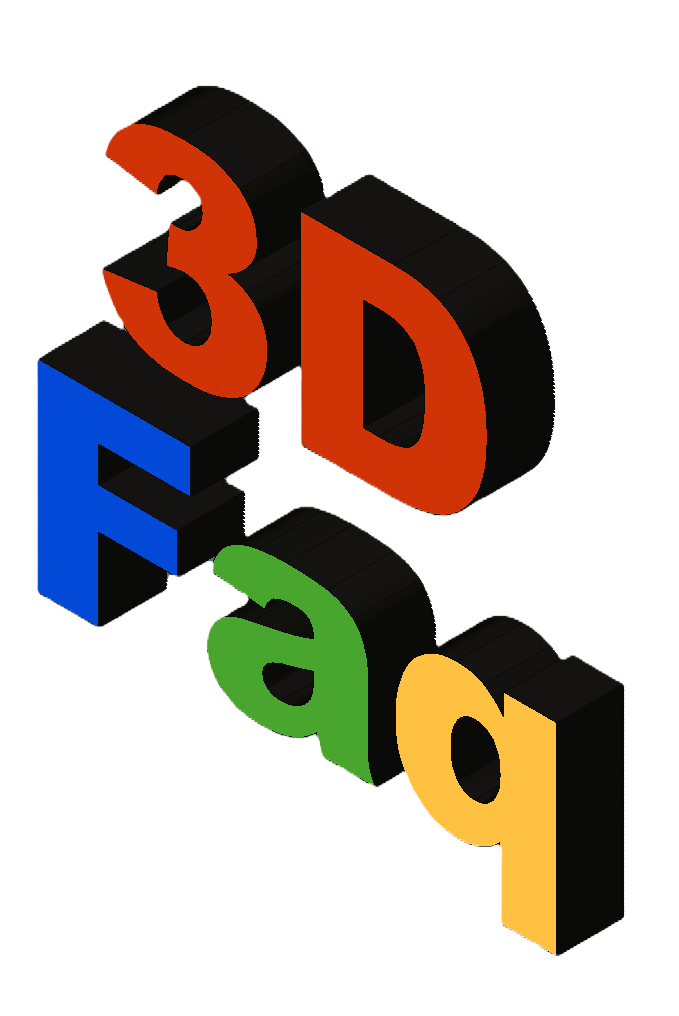03_designing_for_3d_printing:01_multi_colour
Differences
This shows you the differences between two versions of the page.
| Next revision | Previous revision | ||
| 03_designing_for_3d_printing:01_multi_colour [2024/10/15 12:59] – created jattie | 03_designing_for_3d_printing:01_multi_colour [2024/10/15 17:40] (current) – jattie | ||
|---|---|---|---|
| Line 2: | Line 2: | ||
| |<100% 25% - >| | |<100% 25% - >| | ||
| ^ \\ 3D PRINTING AND DESIGN REFERENCE DOCUMENT\\ \\ ^^ | ^ \\ 3D PRINTING AND DESIGN REFERENCE DOCUMENT\\ \\ ^^ | ||
| - | ^ Document Title:|Document Title| | + | ^ Document Title:|Designing Better Looking Faceplates for 3D Printing| |
| ^ Document No.: | ^ Document No.: | ||
| ^ Author(s): | ^ Author(s): | ||
| Line 12: | Line 12: | ||
| |< 100% 10% - - 10% 17% 10% >| | |< 100% 10% - - 10% 17% 10% >| | ||
| ^ \\ Revision\\ | ^ \\ Revision\\ | ||
| - | | [[: | + | | [[: |
| ---- | ---- | ||
| - | ====== Multi Colour Designs ====== | + | ====== Multi Colour |
| This topic came up working on a various projects that required a faceplate, like a clock face, a ruler or the faceplate for a sundial. | This topic came up working on a various projects that required a faceplate, like a clock face, a ruler or the faceplate for a sundial. | ||
| + | The idea is to use a printer with multi material capabilities (MMU or AMS) and design prints to exploit these features for the best possible results using FDM 3D printing techniques. | ||
| + | |||
| + | <WRAP center round tip 60%> | ||
| + | The traditional methods employed is to either emboss of deboss and with multi colour printers we just stated " | ||
| + | </ | ||
| + | |||
| ===== CAD Design Approach ===== | ===== CAD Design Approach ===== | ||
| Line 54: | Line 60: | ||
| {{ : | {{ : | ||
| + | |||
| + | Select the fill paint style and paint colour. | ||
| {{: | {{: | ||
| + | |||
| + | {{: | ||
| + | |||
| + | Paint all the white parts in including the sides and bottom until it looks like the third image. | ||
| + | |||
| + | ===== Even Better Surface Print Quality ===== | ||
| + | |||
| + | For even better print quality I flip the image upside down. | ||
| + | |||
| + | {{: | ||
| + | |||
| + | Printing like that leaves my texture build plate impressions on the top surface resulting in a really professional looking result. | ||
03_designing_for_3d_printing/01_multi_colour.1728997175.txt.gz · Last modified: by jattie