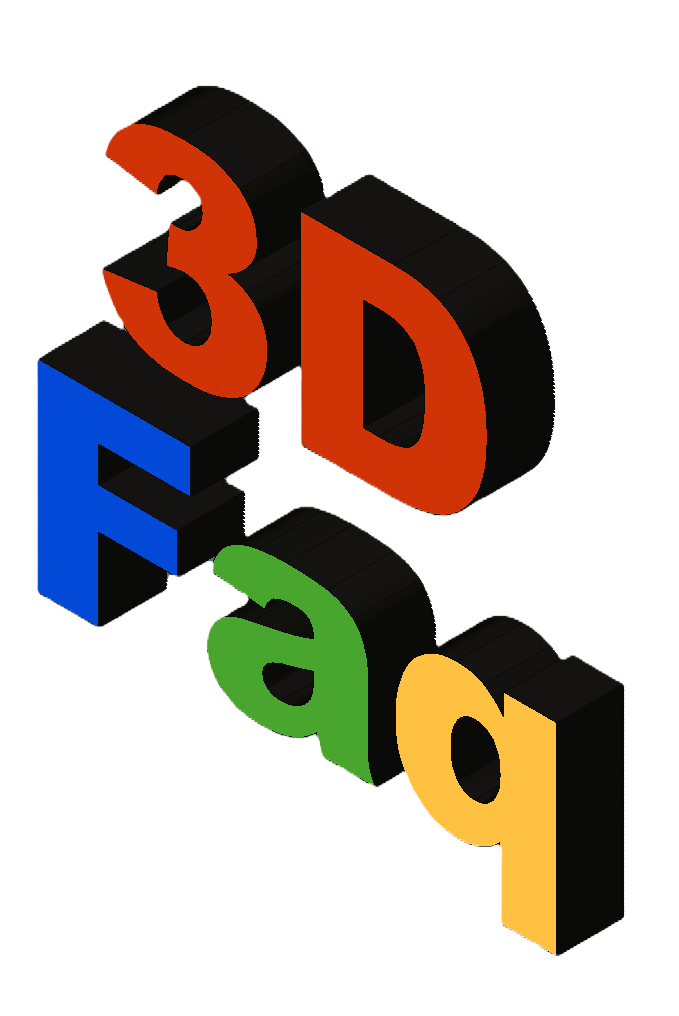04_projects:03_rpi2040_pico_mmu
Differences
This shows you the differences between two versions of the page.
| Both sides previous revisionPrevious revisionNext revision | Previous revision | ||
| 04_projects:03_rpi2040_pico_mmu [2025/08/21 12:09] – [Hardware BOM] jattie | 04_projects:03_rpi2040_pico_mmu [2025/08/22 18:34] (current) – [Prototype and build controller board] jattie | ||
|---|---|---|---|
| Line 306: | Line 306: | ||
| } | } | ||
| def decl_command(self, | def decl_command(self, | ||
| - | if " | + | |
| + | # return | ||
| + | if any(key in req for key in (" | ||
| return | return | ||
| funcname, flags, msgname = req.split()[1: | funcname, flags, msgname = req.split()[1: | ||
| Line 388: | Line 390: | ||
| * Acquire the hardware components | * Acquire the hardware components | ||
| * 3D print the Pico MMU Parts | * 3D print the Pico MMU Parts | ||
| + | * Prototype and build controller board | ||
| * Assemble and configure the MMU | * Assemble and configure the MMU | ||
| Line 393: | Line 396: | ||
| ===== Hardware BOM ===== | ===== Hardware BOM ===== | ||
| - | The original hardware BOM is from the [[https:// | + | The original hardware BOM is from the [[https:// |
| + | |||
| + | ^Item ^Quantity^Image^Delivered Cost^Quantity^ | ||
| + | |[[https:// | ||
| + | |[[https:// | ||
| + | |[[https:// | ||
| + | |[[https:// | ||
| + | |[[https:// | ||
| + | |[[https:// | ||
| + | |[[https:// | ||
| + | |[[https:// | ||
| + | |[[https:// | ||
| + | |[[https:// | ||
| + | |[[https:// | ||
| + | |[[https:// | ||
| + | |[[https:// | ||
| + | |[[https:// | ||
| + | |[[https:// | ||
| + | |[[https:// | ||
| + | |[[https:// | ||
| + | |[[https:// | ||
| + | ^TOTAL ||||^ €61.04 | ||
| + | |||
| + | Based on the recent sandtable pico controller I anticipate to have similar controller costs that should land a populate board for €25. | ||
| + | |||
| + | ^MMU BOM Parts | €61 | | ||
| + | ^MMU Printed Parts| | ||
| + | ^MMU Controller | ||
| + | ^TOTAL | ||
| + | |||
| + | <WRAP center round info 60%> | ||
| + | Based on an investment cost of €91, I think a DIY Pico MMU is worth the investment costs to get automated spool switching on my K1 Max. | ||
| + | </ | ||
| + | |||
| + | |||
| + | ===== 3D print the Pico MMU Parts ===== | ||
| + | |||
| + | |||
| + | ===== Prototype and build controller board ===== | ||
| + | |||
| + | Hardware not featured on the Pico MMU pages are the extras I intend to use for the project: | ||
| + | |||
| + | * Pico 2040 as a Klipper Controller | ||
| + | * Voltage Regulator/ | ||
| + | * Connectors and Powersupplies | ||
| + | |||
| + | ==== How Servo Direction Works (ES3004 and Similar) ==== | ||
| + | |||
| + | * The servo receives a PWM signal at 50 Hz (one pulse every 20 ms). | ||
| + | * The length of each pulse (in microseconds) tells the servo what angle to move to. | ||
| + | * Direction is determined by whether the pulse width is increasing or decreasing: | ||
| + | * Shorter pulse (e.g., 700 µs) → rotate counter-clockwise | ||
| + | * Longer pulse (e.g., 2300 µs) → rotate clockwise | ||
| + | * The servo does not rotate continuously—it moves to a position and holds it. | ||
| + | |||
| + | ==== Direction Is Relative to Neutral ==== | ||
| + | |||
| + | Neutral position is around 1500 µs | ||
| + | |||
| + | From there: | ||
| + | |||
| + | * Decreasing pulse width → moves left (CCW) | ||
| + | * Increasing pulse width → moves right (CW) | ||
| + | |||
| + | <WRAP center round tip 60%> | ||
| + | So you're not telling it “go left” or “go right”—you' | ||
| + | </ | ||
| + | |||
| + | |||
| + | ===== Assemble and configure the MMU ===== | ||
| - | ^Item ^Quantity^ | ||
| - | |[[https:// | ||
| - | |[[https:// | ||
| - | |[[https:// | ||
| - | |[[https:// | ||
| - | |[[https:// | ||
| - | |[[https:// | ||
| - | |[[https:// | ||
| - | |[[https:// | ||
| - | |[[https:// | ||
| - | |[[https:// | ||
| - | |[[https:// | ||
| - | |[[https:// | ||
| - | |[[https:// | ||
| - | |[[https:// | ||
| - | |Screw Countersunk M3 10mm| 12 | | ||
| - | |Screw Countersunk M3 16mm| 4 | | ||
| - | |Screw Countersunk M3 8mm| 1 | | ||
| - | |Screw Grub M3 6mm (optional)| | ||
04_projects/03_rpi2040_pico_mmu.1755778157.txt.gz · Last modified: by jattie