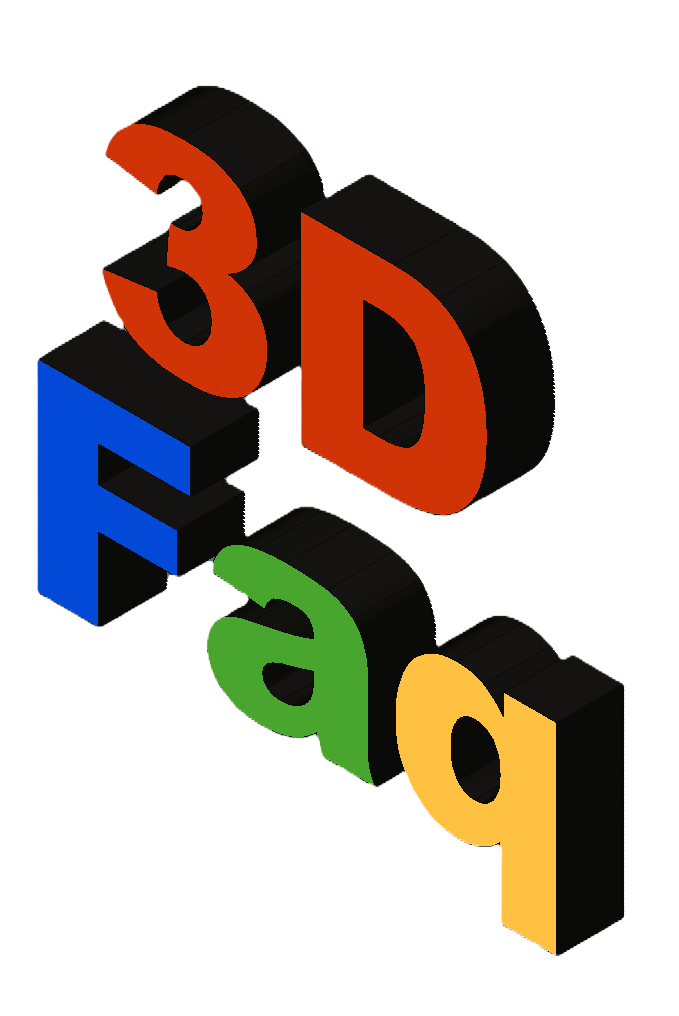04_projects:05_dome
Differences
This shows you the differences between two versions of the page.
| Both sides previous revisionPrevious revisionNext revision | Previous revision | ||
| 04_projects:05_dome [2025/11/18 16:41] – [1.1. The Basics: Icosahedron and Dome Frequency] jattie | 04_projects:05_dome [2025/11/21 17:59] (current) – [Creating a Parametric Geodesic Dome in Fusion 360] jattie | ||
|---|---|---|---|
| Line 19: | Line 19: | ||
| ====== Creating a Parametric Geodesic Dome in Fusion 360 ====== | ====== Creating a Parametric Geodesic Dome in Fusion 360 ====== | ||
| - | I tried to locate a simple and clear method to created a 3D dome morel in fusion 360 without realising how complicated the topic can seem if not understood from basic concepts. This document captures my discovery and with the constantly evolving internet where things lately seems to disappear, I document them here more so for my own reference, but with the hope that it can be useful for my fellow tinkerers too. | + | <WRAP center round important 60%> |
| + | This page is still a mess and an untested unvalidated data dump. | ||
| + | </ | ||
| + | |||
| + | |||
| + | I tried to locate a simple and clear method to created a 3D dome morel in fusion 360 without realising how complicated the topic can seem if not understood from basic concepts. This document captures my discovery and with the constantly evolving internet where things lately seems to disappear, I document them here more so for my own reference, but with the hope that it can be useful for my fellow tinkerers too. ((https:// | ||
| Line 35: | Line 40: | ||
| - | A geodesic dome is typically derived from an icosahedron—a polyhedron with 20 equilateral triangular faces. The process of creating a dome involves subdividing each triangular face into smaller triangles (increasing the " | + | A geodesic dome is typically derived from an [[wp>icosahedron]] —a [[wp>polyhedron]] with 20 equilateral triangular faces. The process of creating a dome involves subdividing each triangular face into smaller triangles (increasing the " |
| * **2V Dome**: Each edge of the icosahedron is divided into two segments, resulting in a relatively simple structure. | * **2V Dome**: Each edge of the icosahedron is divided into two segments, resulting in a relatively simple structure. | ||
| * **3V Dome**: Each edge is divided into three segments, producing a denser, more spherical dome. | * **3V Dome**: Each edge is divided into three segments, producing a denser, more spherical dome. | ||
| - | * **Higher Frequencies**: | + | * **Higher Frequencies**: |
| The choice of frequency impacts not only the appearance but also the number of unique strut lengths and the ease of assembly. For most Fusion 360 users, 2V and 3V domes strike a practical balance between buildability and aesthetics. | The choice of frequency impacts not only the appearance but also the number of unique strut lengths and the ease of assembly. For most Fusion 360 users, 2V and 3V domes strike a practical balance between buildability and aesthetics. | ||
| Line 61: | Line 66: | ||
| Before modeling, it's crucial to select a workflow that matches your goals for parametric control, efficiency, and downstream use (e.g., fabrication, | Before modeling, it's crucial to select a workflow that matches your goals for parametric control, efficiency, and downstream use (e.g., fabrication, | ||
| - | | Method | + | ^ Method |
| - | |-------------------------------|--------------------|------------|-------------------|-------------------|-----------|----------------------------------| | + | |
| | Native Fusion 360 Tools | High | Moderate | | Native Fusion 360 Tools | High | Moderate | ||
| | Community Scripts/ | | Community Scripts/ | ||
| Line 77: | Line 81: | ||
| - | Before | + | Before |
| - | - **Zip Tie Domes Calculators**: | + | |
| - | - **SimplyDifferently.org**: | + | - **SimplyDifferently.org**: |
| - | - **DomeCalc (Python Script)**: For advanced users, [DomeCalc](https:// | + | - **DomeCalc (Python Script)**: For advanced users, [[https:// |
| - | **Tip:** Record the strut lengths and angles for reference during | + | **Tip:** Record the strut lengths and angles for reference during |
| ==== 3.2. Downloadable Fusion 360 Files and Templates ==== | ==== 3.2. Downloadable Fusion 360 Files and Templates ==== | ||
| Line 90: | Line 94: | ||
| Several Autodesk Community threads and YouTube tutorials share .f3d files for 2V and 3V domes. These can be used as starting points or for study: | Several Autodesk Community threads and YouTube tutorials share .f3d files for 2V and 3V domes. These can be used as starting points or for study: | ||
| - | - [Autodesk Forum: Geodesic Dome 2V/3V](https:// | + | * [[https:// |
| - | - [YouTube: 2V Icosahedron Dome](https:// | + | * [[https:// |
| - | - [YouTube: | + | * [[https:// |
| **Note:** While templates are convenient, they may not be fully parametric or editable. Always check the timeline and parameters before adapting them for your project. | **Note:** While templates are convenient, they may not be fully parametric or editable. Always check the timeline and parameters before adapting them for your project. | ||
04_projects/05_dome.1763484096.txt.gz · Last modified: by jattie